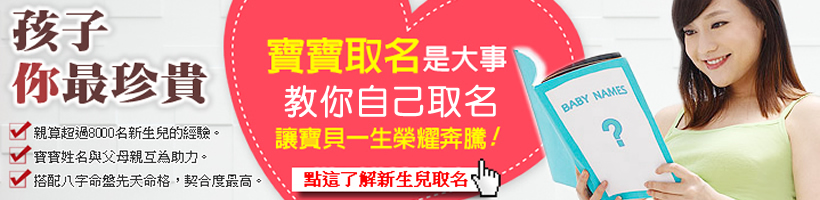(點擊
上方公眾號
,可快速關注)
來源:瀟湘隱者 ,
www.cnblogs.com/kerrycode/p/4371938.html
MySQL資料庫默認的資料庫文件位於 /var/lib/mysql 下,有時候由於存儲規劃等原因,需要更改 MySQL 資料庫的數據存儲目錄。下文總結整理了實踐過程的操作步驟。
1 確認MySQL資料庫存儲目錄
[root@DB-Server tmp]# mysqladmin -u root -p variables | grep datadir
Enter password:
| datadir | /var/lib/mysql/
2 關閉MySQL服務
在更改MySQL的數據目錄前,必須關閉MySQL服務。
方式1:
[root@DB-Server ~]# service mysql status
MySQL running (9411)[ OK ]
[root@DB-Server ~]# service mysql stop
Shutting down MySQL..[ OK ]
[root@DB-Server ~]#
方式2:
[root@DB-Server ~]# /etc/rc.d/init.d/mysql status
MySQL running (8900)[ OK ]
[root@DB-Server ~]# /etc/rc.d/init.d/mysql stop
Shutting down MySQL..[ OK ]
[root@DB-Server ~]#
3 創建新的資料庫存儲目錄
[root@DB-Server ~]# cd /u01
[root@DB-Server u01]# mkdir mysqldata
4 移動MySQL數據目錄到新位置
[root@DB-Server ~]# mv /var/lib/mysql /u01/mysqldata/
5 修改配置文件my.cnf
並不是所有版本都包含有 my.cnf 這個配置文件,在 MySQL 5.5 版本,我就找不到 my.cnf 這個配置文件, 而有些 MySQL 版本該文件位於 /usr/my.cnf,如果 /etc/ 目錄下沒有 my.cnf 配置文件,請到 /usr/share/mysql/ 下找到 *.cnf 文件,拷貝其中一個到 /etc/ 並改名為 my.cnf 中。命令如下:
[root@DB-Server mysql]# cp /usr/share/mysql/my-medium.cnf /etc/my.cnf
編輯 /etc/my.cnf 文件,修改參數 socket
MySQL 5.5 版本
# The following options will be passed to all MySQL clients
[client]
#password = your_password
port = 3306
socket = /u01/mysqldata/mysql/mysql.sock
# Here follows entries for some specific programs
# The MySQL server
[mysqld]
port = 3306
socket = /u01/mysqldata/mysql/mysql.sock
skip-external-locking
key_buffer_size = 16M
max_allowed_packet = 1M
table_open_cache = 64
sort_buffer_size = 512K
net_buffer_length = 8K
read_buffer_size = 256K
read_rnd_buffer_size = 512K
myisam_sort_buffer_size = 8M
6 修改啟動腳本 /etc/init.d/mysql
將參數 datadir 修改為 datadir=/u01/mysqldata/mysql/
7 啟動MySQL服務並驗證MySQL資料庫路徑
[root@DB-Server ~]# service mysql start
Starting MySQL..[ OK ]
[root@DB-Server ~]# mysqladmin -u root -p variables | grep datadir
Enter password:
| datadir | /u01/mysqldata/mysql/
我的疑問
1 在修改資料庫的存儲目錄前,/var/lib/mysql/ 目錄下根本沒有 mysql.sock 文件,安裝上面配置後,就會生成 mysql.sock 文件。
關於 mysql.sock 文件,搜索了一下資料:mysql.sock 是用於 socket 連接的文件。也就是只有你的守護進程啟動起來這個文件才存在。但是你的 mysql 程序(這個程序是客戶端,伺服器端是 mysqld)可以選擇是否使用 mysql.sock 文件來連接(因為這個方法只適合在 Unix 主機上面連接本地的 mysqld),對於非本地的任何類型的主機。
那麼這個文件是否一定需要的呢? 這個需要進一步了解清楚。
2 我在網上看有些網友總結的修改 MySQL 數據路徑,有些需要給新建的目錄的許可權做一些處理,而有些有不用對目錄許可權進行授權,我沒有處理,也沒有什麼問題。到底要不要對新的資料庫目錄授權呢?
3 我在 MySQL_5.6.20 這個版本測試時,不修改 my.cnf,只修改啟動腳本 /etc/init.d/mysql,也完全沒有啥問題。也沒有 myssql.sock 文件生成。
4 注意如果沒有禁用 SElinux,修改MySQL的數據路徑後啟動MySQL服務會遇到一些錯誤。關於這個的解釋是後台服務都需要有對相應目錄的對應許可權,而 mysql 的默認路徑 /var/lib/mysql 已經添加了相應的策略,修改路徑後由於沒有相應的策略,導致後台進程讀取文件被 SElinux 阻止,從而出現許可權錯誤。 所以要麼關閉 SElinux 或修改文件安全上下文。
[root@DB-Server mysql]# /etc/init.d/mysql start
Starting MySQL….The server quit without updating PID file (/u01/mysqldata/mysql//DB-Server.localdomain.pid).[FAILED]
[root@DB-Server mysql]#
[root@DB-Server mysql]# chcon -R -t mysqld_db_t /u01/mysqldata/mysql/
[root@DB-Server mysql]# /etc/init.d/mysql start
Starting MySQL.[ OK ]
參考資料
-
http://database.ctocio.com.cn/tips/449/7566949.shtml
-
www.linuxidc.com/Linux/2012-12/75647.htm
-
http://blog.csdn.net/hellyhe/article/details/8309470
【關於投稿】
如果大家有原創好文投稿,請直接給公號發送留言。
① 留言格式:
【投稿】+《 文章標題》+ 文章鏈接
② 示例:
【投稿】《不要自稱是程序員,我十多年的 IT 職場總結》:http://blog.jobbole.com/94148/
③ 最後請附上您的個人簡介哈~
看完本文有收穫?請轉發分享給更多人
關注「ImportNew」,提升Java技能


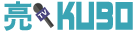 酷播亮新聞
酷播亮新聞