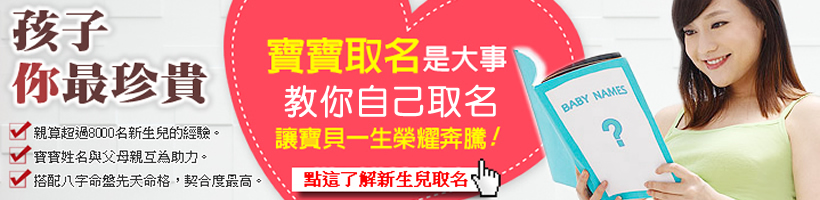摘要:本文介紹了一些NumPy基礎知識,適合數據科學初學者學習掌握。 NumPy(Numerical
Python)是Python中的一個線性代數庫。 對每一個數據科學或機器學習Python
包而言,這都是一個
本文介紹了一些 NumPy 基礎知識,適合數據科學初學者學習掌握。
NumPy(Numerical
Python)是 Python 中的一個線性代數庫。 對每一個數據科學或機器學習 Python
包而言,這都是一個非常重要的庫,SciPy(Scientific Python)、Mat-plotlib(plotting
library)、Scikit-learn 等都在一定程度上依賴 NumPy。
對數組執行數學運算和邏輯運算時,NumPy 是非常有用的。 在用 Python 對 n 維數組和矩陣進行運算時,NumPy 提供了大量有用特徵。
這篇教程介紹了數據科學初學者需要了解的
NumPy 基礎知識,包括如何創建 NumPy 數組、如何使用 NumPy
中的廣播機制、如何獲取值以及如何操作數組。 更重要的是,大家可以通過本文了解到 NumPy 在 Python
列表中的優勢:更簡潔、更快速地讀寫項、更方便、更高效。
本教程將使用 Jupyter notebook 作為編輯器。
讓我們開始吧!

安裝 NumPy
如果你已經裝有 Anaconda,那麼你可以使用以下命令通過終端或命令提示符安裝 NumPy:
conda install numpy
如果你沒有 Anaconda,那麼你可以使用以下命令從終端上安裝 NumPy:
pip install numpy
安裝好 NumPy 後,你就可以啟動 Jupyter notebook 開始學習了。 接下來從 NumPy 數組開始。
NumPy 數組
NumPy 數組是包含相同類型值的網格。 NumPy 數組有兩種形式:向量和矩陣。 嚴格地講,向量是一維數組,矩陣是多維數組。 在某些情況下,矩陣只有一行或一列。
首先將 NumPy 導入 Jupyter notebook:
import numpy as np
從 Python 列表中創建 NumPy 數組
我們先創建一個 Python 列表:
my_list = [1, 2, 3, 4, 5]
通過這個列表,我們可以簡單地創建一個名為 my_numpy_list 的 NumPy 數組,顯示結果:
my_numpy_list = np.array(my_list)my_numpy_list #This line show the result of the array generated
剛才我們將一個 Python 列表轉換成一維數組。 要想得到二維數組,我們要創建一個元素為列表的列表,如下所示:
second_list
= [[1,2,3], [5,4,1], [3,6,7]]new_2d_arr =
np.array(second_list)new_2d_arr #This line show the result of the array
generated
我們已經成功創建了一個有 3 行 3 列的二維數組。
使用 arange() 內置函數創建 NumPy 數組
與 Python 的 range() 內置函數相似,我們可以用 arange() 創建一個 NumPy 數組。
my_list = np.arange(10)#ORmy_list = np.arange(0,10)
這產生了 0~10 的十個數字。
要注意的是 arange() 函數中有三個參數。 第三個參數表示步長。 例如,要得到 0~10 中的偶數,只需要將步長設置為 2 就可以了,如下所示:
my_list = np.arange(0,11,2)
還可以創建有 7 個 0 的一維數組:
my_zeros = np.zeros(7)
也可以創建有 5 個 1 的一維數組:
my_ones = np.ones(5)
同樣,我們可以生成內容都為 0 的 3 行 5 列二維數組:
two_d = np.zeros((3,5))
使用 linspace() 內置函數創建 NumPy 數組
linspace() 函數返回的數字都具有指定的間隔。 也就是說,如果我們想要 1 到 3 中間隔相等的 15 個點,我們只需使用以下命令:
lin_arr = np.linspace(1, 3, 15)
該命令可生成一維向量。
與 arange() 函數不同,linspace() 的第三個參數是要創建的數據點數量。
在 NumPy 中創建一個恆等矩陣
處理線性代數時,恆等矩陣是非常有用的。 一般而言,恆等矩陣是一個二維方矩陣,也就是說在這個矩陣中列數與行數相等。 有一點要注意的是,恆等矩陣的對角線都是 1,其他的都是 0。 恆等矩陣一般只有一個參數,下述命令說明了要如何創建恆等矩陣:
my_matrx = np.eye(6) #6 is the number of columns/rows you want
用 NumPy 創建一個隨機數組成的數組
我們可以使用 rand()、randn() 或 randint() 函數生成一個隨機數組成的數組。
例如,如果想要一個由 4 個對象組成的一維數組,且這 4 個對象均勻分佈在 0~1,可以這樣做:
my_rand = np.random.rand(4)
如果我們想要一個有 5 行 4 列的二維數組,則:
my_rand = np.random.rand(5, 4)my_rand
my_randn = np.random.randn(7)my_randn
繪製結果後會得到一個正態分佈曲線。
同樣地,如需創建一個 3 行 5 列的二維數組,這樣做即可:
np.random.randn(3,5)
np.random.randint(20)
#generates a random integer exclusive of 20np.random.randint(2, 20)
#generates a random integer including 2 but excluding
20np.random.randint(2, 20, 7) #generates 7 random integers including 2
but excluding 20
將一維數組轉換成二維數組
先創建一個有 25 個隨機整數的一維數組:
arr = np.random.rand(25)
然後使用 reshape() 函數將其轉換為二維數組:
arr.reshape(5,5)
注意:reshape() 僅可轉換成行列數目相等,且行列數相乘後要與元素數量相等。 上例中的 arr 包含 25 個元素,因此只能重塑為 5*5 的矩陣。
定位 NumPy 數組中的最大值和最小值
使用 max() 和 min() 函數,我們可以得到數組中的最大值或最小值:
arr_2
= np.random.randint(0, 20, 10)arr_2.max() #This gives the highest value
in the arrayarr_2.min() #This gives the lowest value in the array
使用 argmax() 和 argmin() 函數,我們可以定位數組中最大值和最小值的索引:
arr_2.argmax()
#This shows the index of the highest value in the array arr_2.argmin()
#This shows the index of the lowest value in the array
假設存在大量數組,而你需要弄清楚數組的形態,你想知道這個數組是一維數組還是二維數組,只需要使用 shape 函數即可:
arr.shape
從 NumPy 數組中索引/選擇多個元素(組)
在 NumPy 數組中進行索引與 Python 類似,只需輸入想要的索引即可:
my_array = np.arange(0,11)my_array[8] #This gives us the value of element at index 8
為了獲得數組中的一系列值,我們可以使用切片符「:」,就像在 Python 中一樣:
my_array[2:6]
#This returns everything from index 2 to 6(exclusive)my_array[:6] #This
returns everything from index 0 to 6(exclusive)my_array[5:] #This
returns everything from index 5 to the end of the array.
類似地,我們也可以通過使用 [ ][ ] 或 [,null] 在二維數組中選擇元素。
使用 [ ][ ] 從下面的二維數組中抓取出值「60」:
two_d_arr
= np.array([[10,20,30], [40,50,60], [70,80,90]])two_d_arr[1][2] #The
value 60 appears is in row index 1, and column index 2
使用 [,null] 從上面的二維數組中抓取出值「20」:
two_d_arr[0,1]
也可以用切片符抓取二維數組的子部分。 使用下面的操作從數組中抓取一些元素:
two_d_arr[:1,
:2] # This returns [[10, 20]]two_d_arr[:2, 1:] # This returns ([[20,
30], [50, 60]])two_d_arr[:2, :2] #This returns ([[10, 20], [40, 50]])
我們還可以索引一整行或一整列。 只需使用索引數字即可抓取任意一行:
two_d_arr[0]
#This grabs row 0 of the array ([10, 20, 30])two_d_arr[:2] #This grabs
everything before row 2 ([[10, 20, 30], [40, 50, 60]])
還可以使用 &、|、 和 == 運算符對數組執行條件選擇和邏輯選擇,從而對比數組中的值和給定值:
new_arr
= np.arange(5,15)new_arr > 10 #This returns TRUE where the elements
are greater than 10 [False, False, False, False, False, False, True,
True, True, True]
現在我們可以輸出符合上述條件的元素:
bool_arr = new_arr
> 10new_arr[bool_arr] #This returns elements greater than 10 [11, 12,
13, 14]new_arr[new_arr>10] #A shorter way to do what we have just
done
組合使用條件運算符和邏輯運算符,我們可以得到值大於 6 小於 10 的元素:
new_arr[(new_arr>6) & (new_arr
預期結果為:([7, 8, 9])
廣播機制
廣播機制是一種快速改變 NumPy 數組中的值的方式。
my_array[0:3] = 50#Result is:[50, 50, 50, 3, 4, 5, 6, 7, 8, 9, 10]
在這個例子中,我們將索引為 0 到 3 的元素的初始值改為 50。
對 NumPy 數組執行數學運算
arr
= np.arange(1,11)arr * arr #Multiplies each element by itselfarr – arr
#Subtracts each element from itselfarr + arr #Adds each element to
itselfarr / arr #Divides each element by itself
我們還可以對數組執行標量運算,NumPy 通過廣播機制使其成為可能:
arr + 50 #This adds 50 to every element in that array
NumPy 還允許在數組上執行通用函數,如平方根函數、指數函數和三角函數等。
np.sqrt(arr)
#Returns the square root of each elementnp.exp(arr) #Returns the
exponentials of each elementnp.sin(arr) #Returns the sin of each
elementnp.cos(arr) #Returns the cosine of each elementnp.log(arr)
#Returns the logarithm of each elementnp.sum(arr) #Returns the sum total
of elements in the arraynp.std(arr) #Returns the standard deviation of
in the array
我們還可以在二維數組中抓取行或列的總和:
mat =
np.arange(1,26).reshape(5,5)mat.sum() #Returns the sum of all the values
in matmat.sum(axis=0) #Returns the sum of all the columns in
matmat.sum(axis=1) #Returns the sum of all the rows in mat
現在,這篇 NumPy 教程進入了尾聲! 希望對大家有所幫助。
版權聲明
本文僅代表作者觀點,不代表百度立場。
本文係作者授權百度百家發表,未經許可,不得轉載。
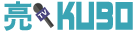 酷播亮新聞
酷播亮新聞